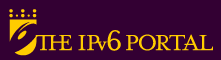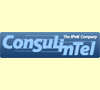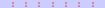27. How do I install IPv6 in Windows XP?
To install the IPv6 Protocol in Windows XP:
Open a command line. From the desktop. Start -> Programs-> Accessories -> Command Prompt
Open a command line. From the desktop. Start -> Programs-> Accessories -> Command Prompt
In the commands line write ipv6 install and press enter
In "My network places" select properties and in the network card press Properties -> Install -> Protocol -> IPv6.
You can also do it from commands line with the command netsh interface ipv6 install.